Disable Azure AD registration for devices
Login to M365 portal as a Global Administrator.
Browse to Azure Active Directory > Devices
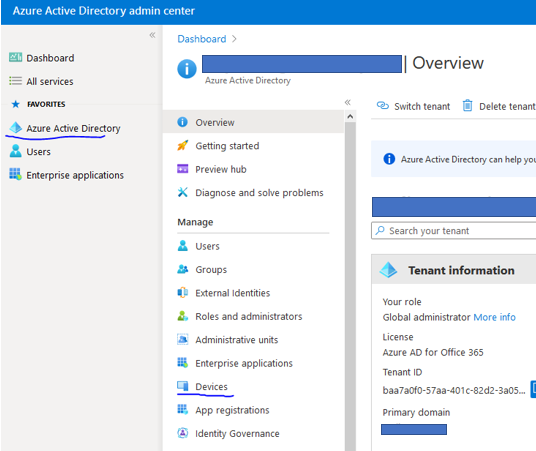
Go into Device settings.
Select None under the ‘Users may join devices to Azure AD‘ option
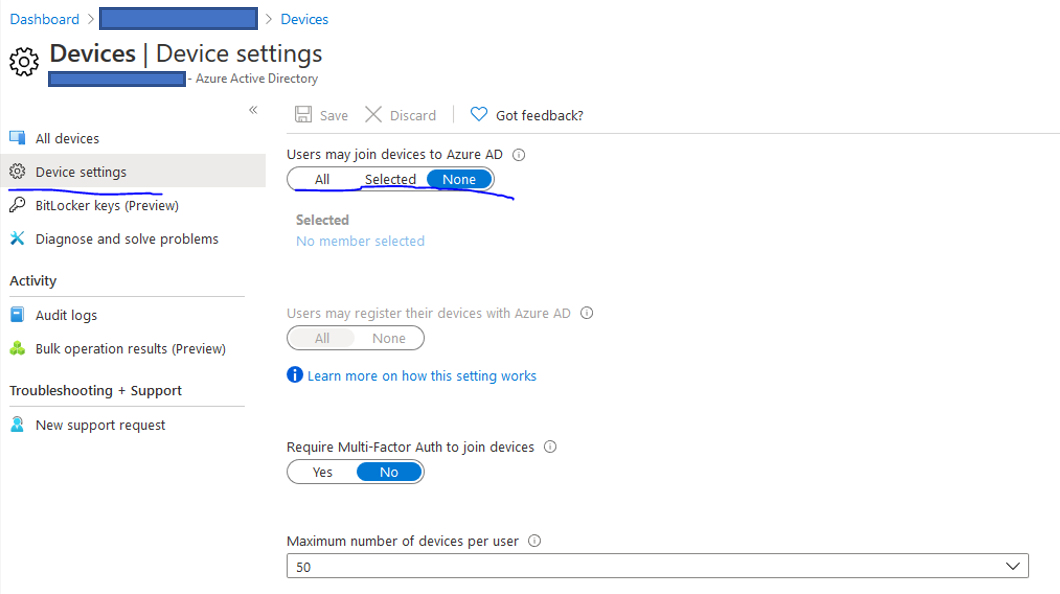
Check status of machine to see if it is joined to azure AD
Run powershell as Admin
dsregcmd /status
If the device is deleted in Azure AD, you need to re-register the device. To re-register, you must take a manual action on the device.
See below for instructions for re-registration based on the device state.
To re-register hybrid Azure AD joined Windows 10 and Windows Server 2016/2019 devices, take the following steps:
Open the command prompt as an administrator.
Enter dsregcmd.exe /debug /leave
Sign out and sign in to trigger the scheduled task that registers the device again with Azure AD.
