iDRAC – Unable to launch application error
You may come across an issue when trying to access the iDRAC virtual console.
When attempting to launch iDRAC virtual console you may get the following error.

If you click Details
it may something about a certificate issue.
Click Close, exit out of the iDRAC Java applet

The java.security file will need to be edited to allow SSL certificates lower than 1024 bits encryption.
Navigate to C:\Program Files (x86)\Java\<version>\lib\security\
Right click on the java.security file and Open With Notepad
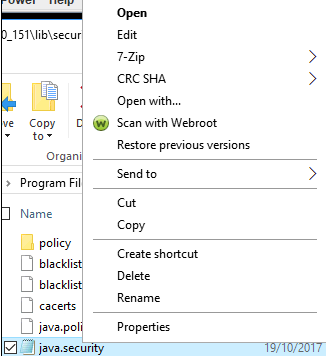
Search for the string (CTRL +F) named
jdk.jar.disabledAlgorithms=MD2, MD5, RSA keySize < 1024
Once found, put a hashtag (#) infront of it to disable this setting

Save the java.security file to the Desktop as it will not let you directly save it to the current file path.
Once saved drag and drop the java.security file from the Desktop into the Java path you were previously in.
C:\Program Files (x86)\Java\<version>\lib\security\
Overwrite the current java.security file
Go back into the iDRAC and download a new Virtual Console Java applet.
You should no longer have the error message that was being displayed.
YOU MAY NEED TO PORT FORWARD PORT 5900 TCP if having ‘Connection has been dropped’ issue
