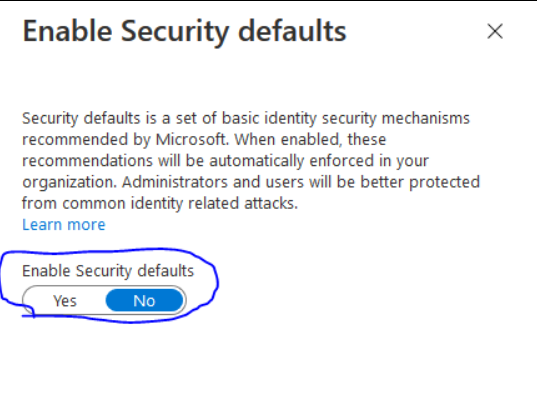Microsoft recently turned on security defaults for M365 Tenants forcing MFA for users.
You can check by going into Azure AD > Properties > Manage Security defaults
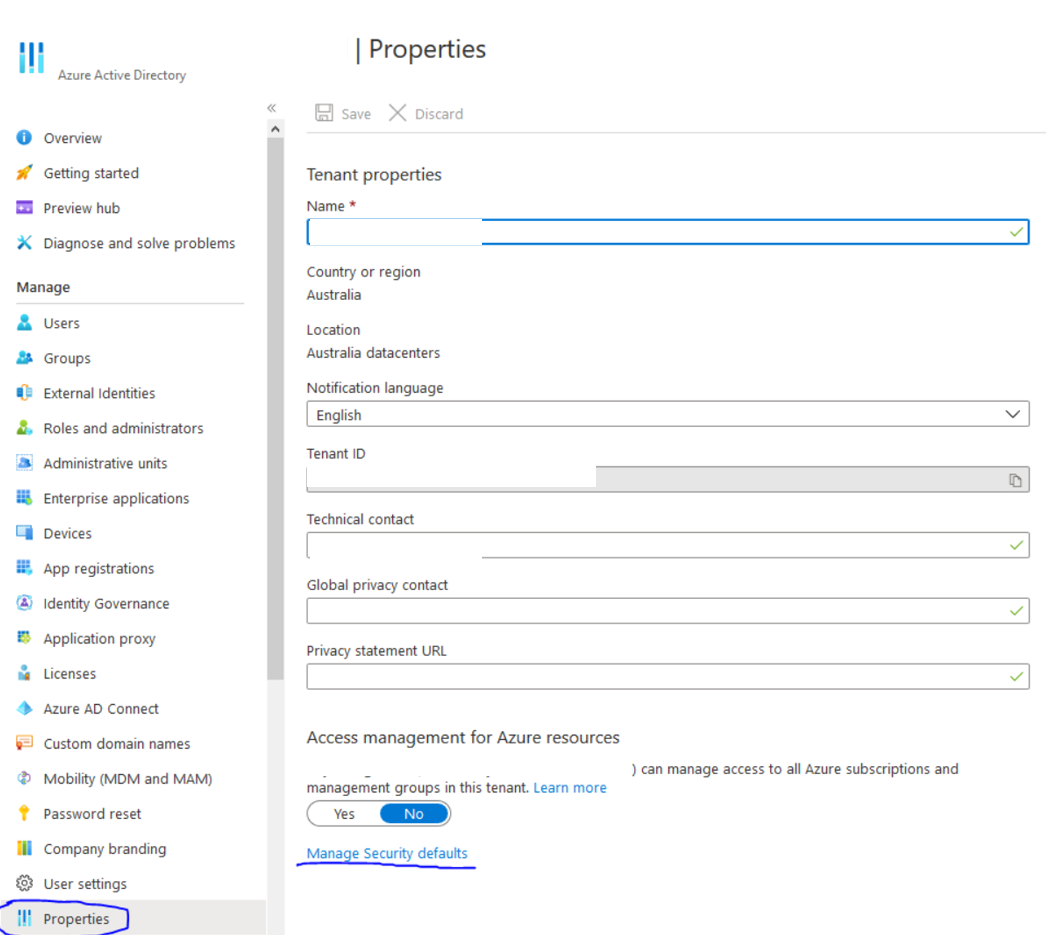
If defaults are set to “Yes” that is the reason MFA turned on. You should be able to set that to NO to remove the “new” defaults and turn MFA off. – However it is highly recommended to use MFA for all accounts.