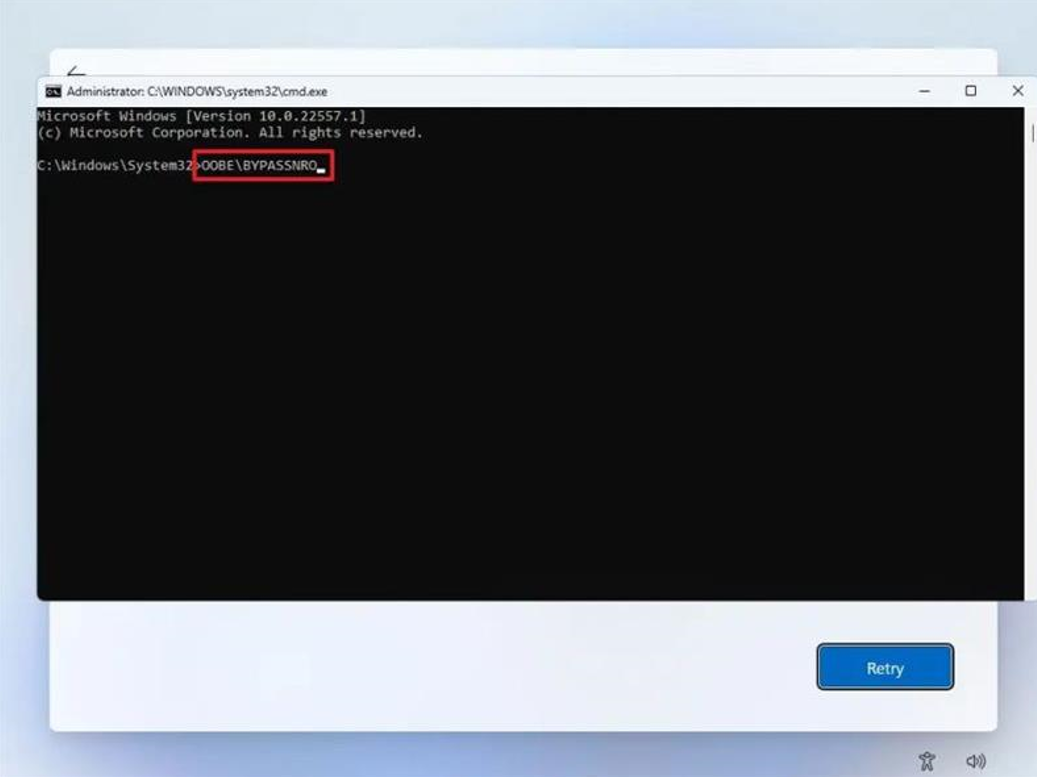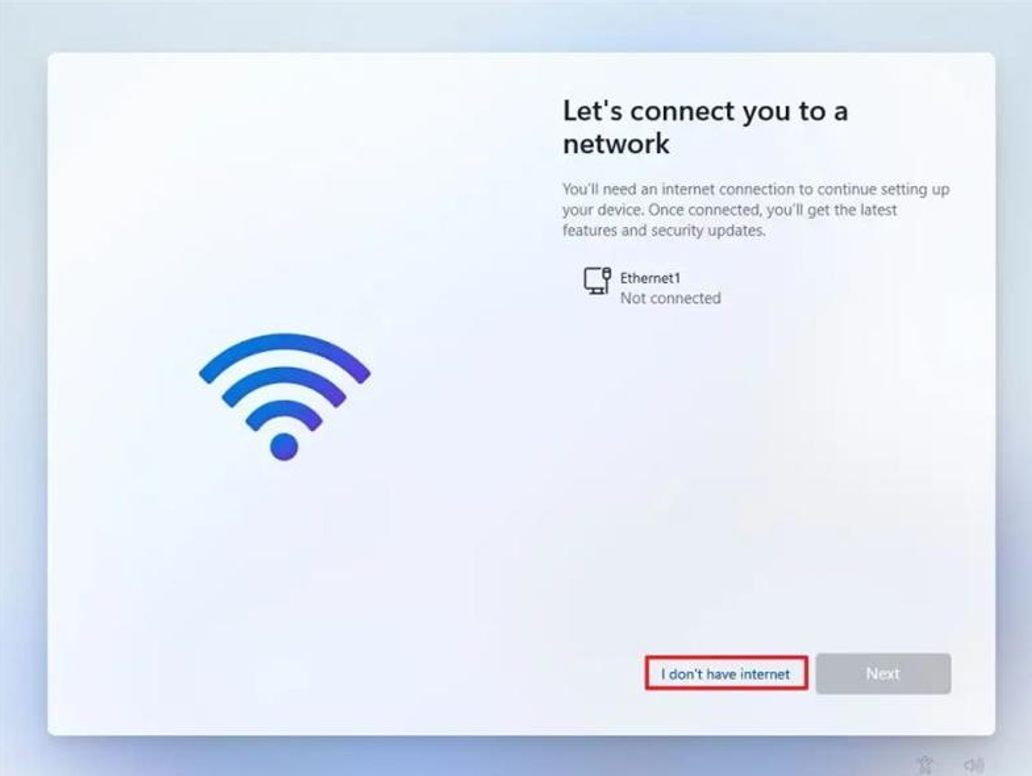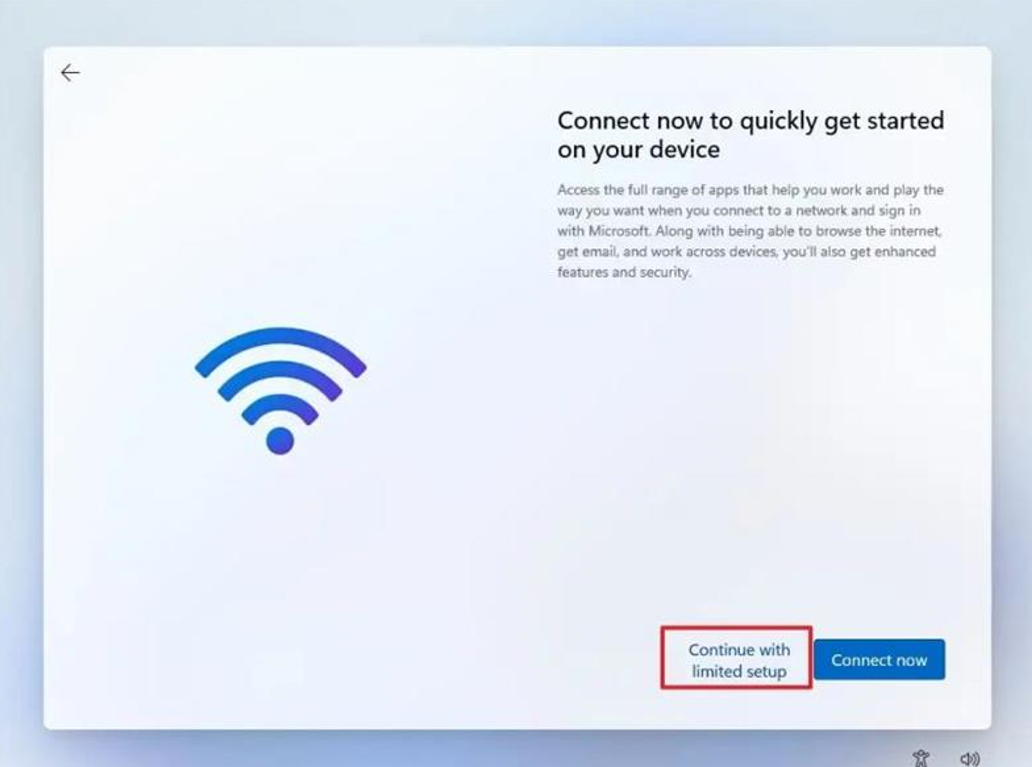When should an organization use an IT support professional?
An organization should use an IT support professional when they need technical assistance with their IT infrastructure or software applications. Here are some specific scenarios where an organization may need to use an IT support professional:
- Technical Issues: When an organization experiences technical issues with their computers, servers, network, or software applications, an IT support professional can help diagnose and resolve the problem.
- System Upgrades: When an organization needs to upgrade their hardware or software systems, an IT support professional can assist with the implementation and configuration of the new systems.
- Security Concerns: When an organization is concerned about the security of their IT infrastructure, an IT support professional can help identify vulnerabilities and implement security measures to protect against cyber threats.
- Employee Training: When an organization needs to train employees on how to use new software applications or IT systems, an IT support professional can provide training and support to ensure a smooth transition.
- Strategic Planning: When an organization is developing their IT strategy, an IT support professional can provide valuable insights and recommendations on the best practices and technologies to support their business objectives.
In general, an organization should use an IT support professional whenever they need technical assistance or guidance related to their IT infrastructure or software applications.