Remote Web Access (RWA) SSL Gateway not working after Windows Update
After installing Windows updates you may get the following error when trying to logon to RDS via RWA (Remote Web Access)
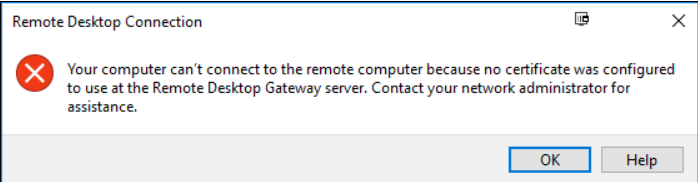
Log into the Domain Controller
Open Powershell as ADMIN
Run the following command:
dism /online /Enable-Feature:Gateway-U
![]()
Open the Remote Desktop Gateway Manager from Administrative Tools > Remote Desktop Services.
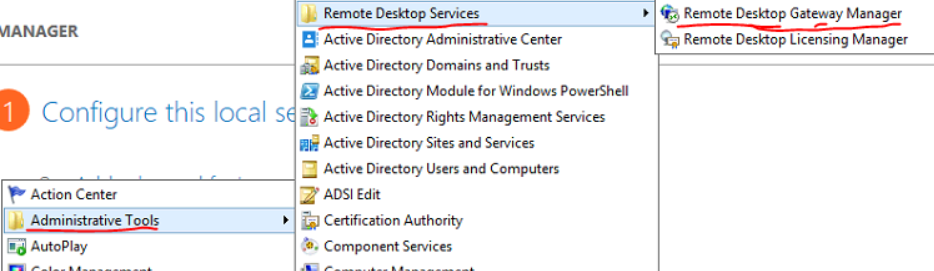
Right click the server name then select Properties
Select the SSL Certificate tab then select Import Certificate…
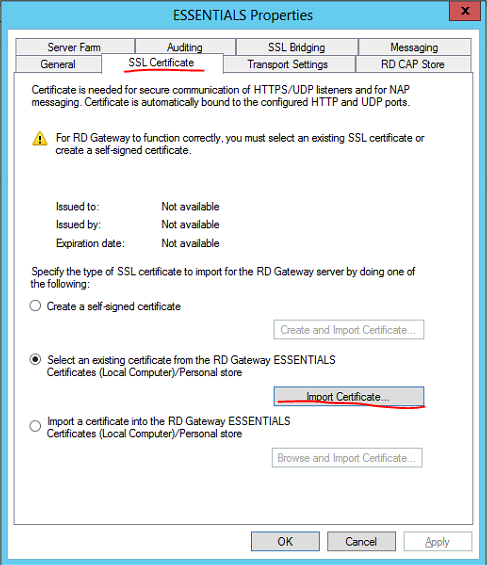
Select the correct SSL certificate for the Remote Desktop Gateway then select Import
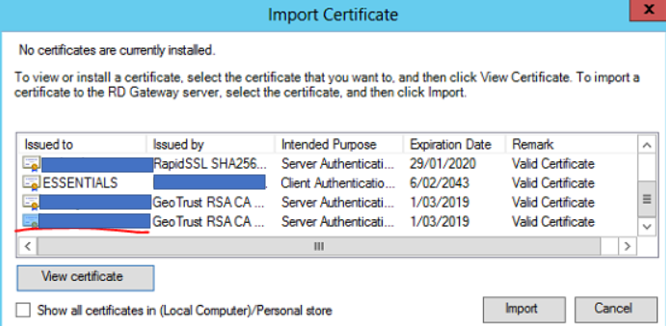
Click Apply then OK
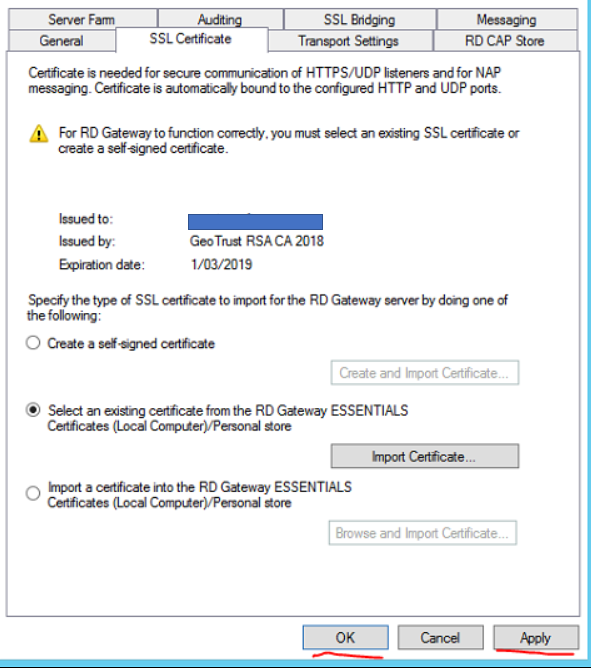
Close Remote Desktop Gateway Manager
Test connectivity via RWA
